Netflow
This menu [Configuration>NetFlow>Netflow] can be used to configure NetFlow parameters.
Simple mode
In this menu, enter the port number for the NetFlow (Netflow Port), the default port is 2055.
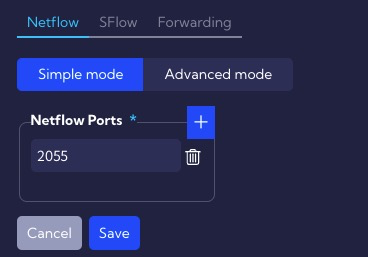
Advanced mode
Netflow Ports - the default port is 2055. You can change it or add a new port by pressing the plus button.
New profile - with this button you can add a new Netflow profile. When creating it you have to complete the following elements:
- Name - profile name.
- Source type
- asa
- default
- nbox
- Apply to exporters - here you can assign a profile to the exporter.
- Select non-standard fields - here you can select non-standard Netflow fields.
The list of created Profiles is in the table with the following columns:
- Profile - profile name.
- Type - exporter type [default, asa, nbox].
- Exporters IP - exporter ip adress.
- Action
- Edit - edit selected Profile.
- Delete - delete selected Profile.
Add exporter - you can add an exporter.
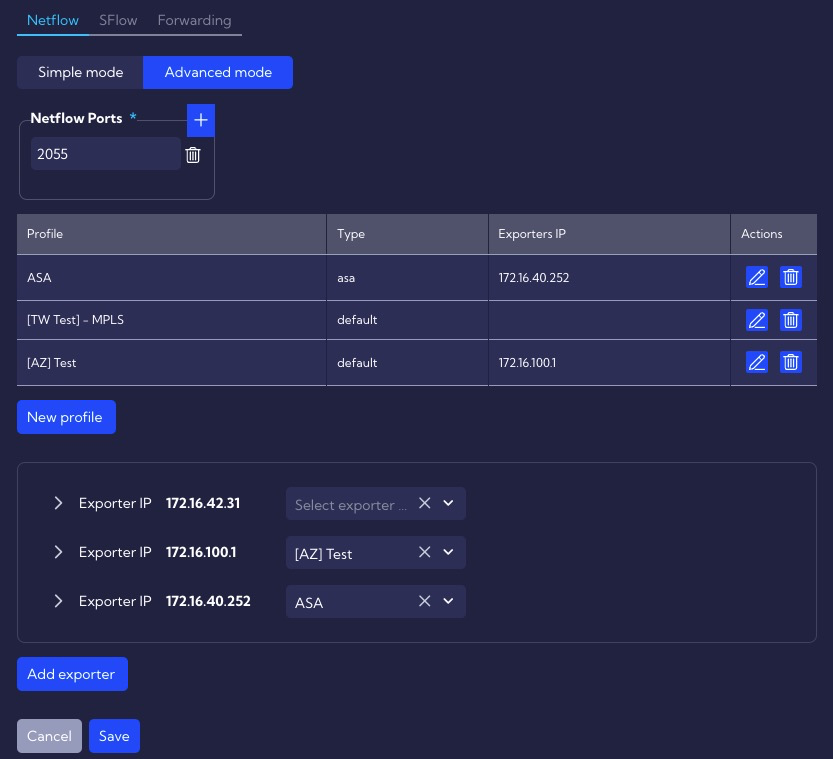
The Add exporter section lists exporters with provided NetFlow templates and NetFlow fields.
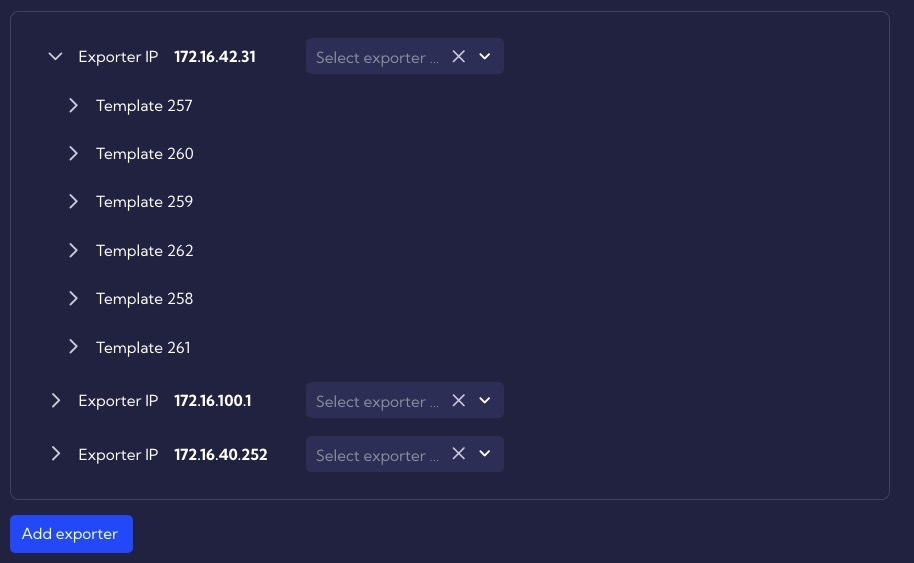
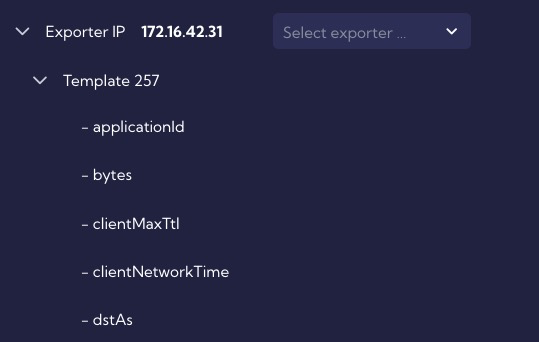
Creating new profile
Profiles allow defining fields of the NetFlow protocol to be analyzed by Sycope. You can create your own profiles depending on your needs.
Create a new profile by pressing the New profile button then the profile creation wizard will appear.
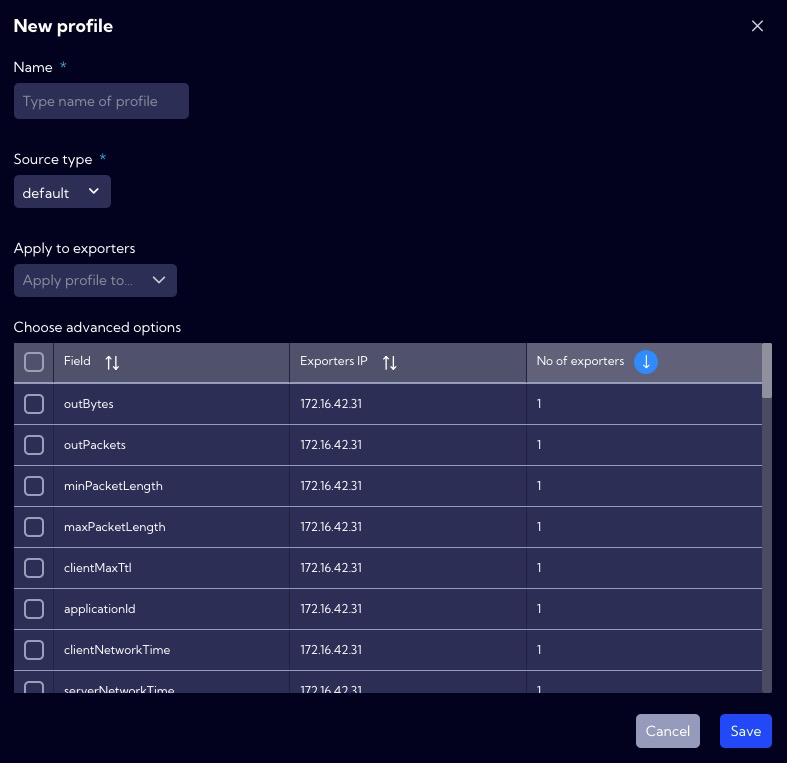
Name - unique profile name.
Source type [default/asa] - The source from which the stream of neftlow comes - it may be characteristic and differ for a particular device. In the system, in addition to the default source, the CISCO ASA device is defined.
Apply to exporters - Here we assign a profile to the selected exporters.
Choose advanced options - In the table we can select additional non-standard NetFlow fields that are available to the selected exporter.
To finish creating a new profile, press the Save button. The new profile will appear on the list of available profiles in the system.